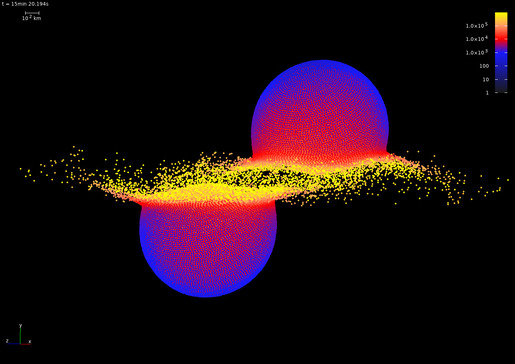
Render as particles
Draws individual particles with their corresponding radii.
Page under development!
To create an animation, you must first save the simulation data to files. There are two file formats suitable for this purpose: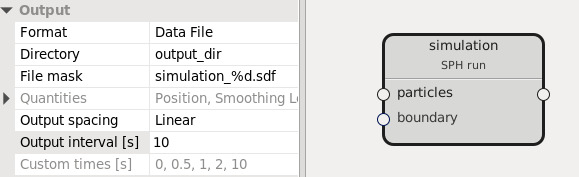 For rendering, the data files are preferred, as
the state files can become huge for high-resolution
simulations.
For rendering, the data files are preferred, as
the state files can become huge for high-resolution
simulations.
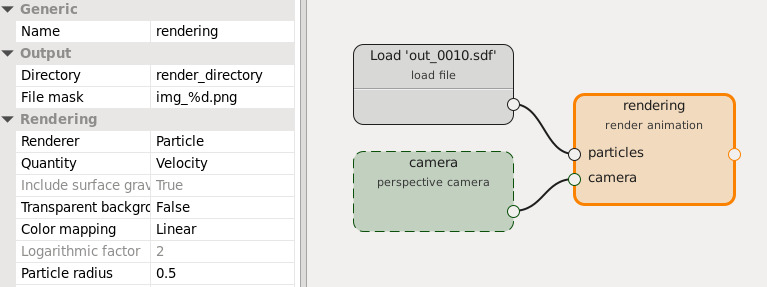 Once the files are created, they can be rendered using Render animation node (under Rendering category). The node requires a camera as an input. OpenSPH includes several camera models, Perspective camera being the most common one.
In the render node, set output paths of rendered images,
similarly as in the simulation node.
Once the files are created, they can be rendered using Render animation node (under Rendering category). The node requires a camera as an input. OpenSPH includes several camera models, Perspective camera being the most common one.
In the render node, set output paths of rendered images,
similarly as in the simulation node.
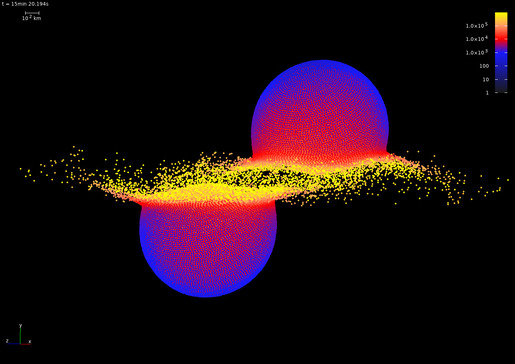
Draws individual particles with their corresponding radii.
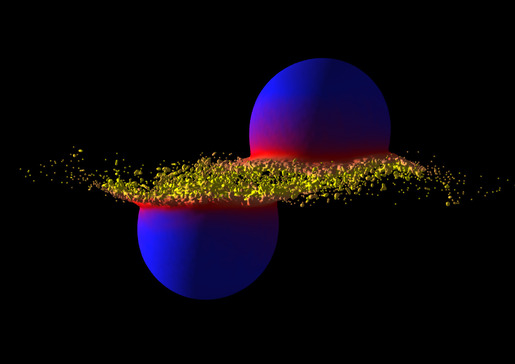
Useful for visualization of solid bodies, such as planets or asteroids.
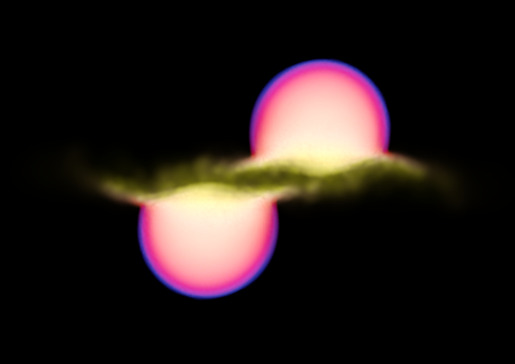
Suitable of visualization of stars, circumstellar disks or other emitting media.